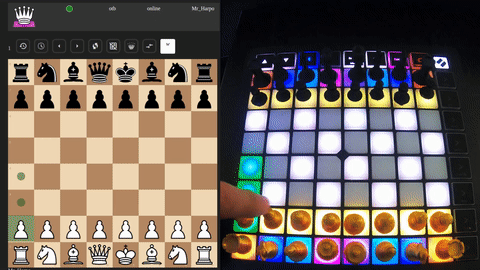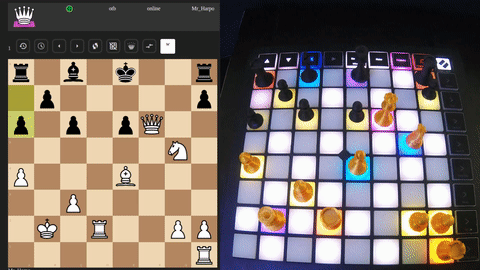LaunchChess
But all you really need is a grid of 64 buttons, just like any of the Novation Launchpad series of MIDI controllers.
That’s why we made LaunchChess.com, a free and open-source site to play chess on your Novation Launchpad!
TURN YOUR LAUNCHPAD INTO A CHESSPAD
On LaunchChess, you can play “Over The Board” with a friend locally, or play online with a free Lichess.com account.
Pressing any piece will highlight the legal moves that piece can make, just like in an online game!
You can choose to highlight recent moves, display or hide the grid, or hide everything for true “blindfold” mode!
PERFECT FOR KIDS
This project started as an educational tool for kids, and has been kid-tested and approved through all stages of development!
LaunchChess provides an interactive environment for learning chess, and is suitable for players of any skill level.
Designed to be fun and engaging for children and adults from 10-100+
USE YOUR FAVORITE PIECES
Or, download our customized 3D printable chess set and make your own in whatever colors you want!
Don’t have a 3D printer? Soon, we’ll be offering sets from our store!
Want a different design? There’s lots of unique chess sets available for download on Thingiverse!
You can also use no pieces, and just touch the squares you want!
COMPATIBLE WITH ALL NOVATION LAUNCHPADS
Simply connect your Launchpad and visit LaunchChess.com to start playing!
Currently works with Chrome, Edge, and Opera browsers.
Firefox, Safari, and IE users might have luck following these instructions, but will probably have better luck with a compatible browser.
FULLY OPEN-SOURCE
Want a new feature? Have an idea for how to make something better? Want to run everything yourself?
Check out the source code on github to see how it works. Even better, submit a pull request and help us make chess better for everyone!
We’ve even made a python library available if that’s helpful! Use it as a standalone device, or as part of another application, and let us know when you do! We’d love to see your ideas in action!
For more information and instructions, please visit the LaunchChess Wiki
Want to support this project? Join me on Patreon!